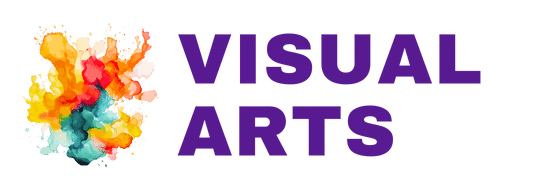What is SVG (Scalable Vector Graphics)?
Scalable Vector Graphics (SVG) is an XML-based vector image format for two-dimensional graphics with support for interactivity and animation. SVG images can be scaled to any size without losing quality, making them ideal for responsive web design.
History of SVG
SVG was first developed by the World Wide Web Consortium (W3C) in 1999 as an open standard for web graphics. It was designed to replace raster graphics formats like JPEG and GIF with a more flexible and scalable alternative.
Advantages of Using SVG
One of the main advantages of using SVG is its scalability. Since SVG images are based on mathematical equations rather than pixels, they can be resized without losing quality. This makes SVG ideal for responsive web design and high-resolution displays.
Another advantage of SVG is its small file size. SVG images are typically much smaller than raster graphics files, making them faster to load and reducing bandwidth usage. This is especially important for mobile users and those with slow internet connections.
SVG also supports interactivity and animation, allowing developers to create dynamic and engaging graphics for websites and applications. With SVG, you can add hover effects, clickable elements, and even complex animations using CSS or JavaScript.
Common Uses of SVG
SVG is commonly used for icons, logos, illustrations, and other graphics on websites and mobile apps. Its scalability and small file size make it a popular choice for responsive design and high-resolution displays.
SVG is also used for data visualization, such as charts, graphs, and maps. With SVG, you can create interactive and customizable visualizations that can be easily updated and modified.
How to Create SVG Files
There are several ways to create SVG files. You can use graphic design software like Adobe Illustrator or Inkscape to draw vector graphics and export them as SVG. There are also online tools and libraries that can help you generate SVG code from existing images or shapes.
When creating SVG files, it’s important to optimize them for web use. This includes removing unnecessary elements, using simple shapes and paths, and minifying the code to reduce file size. There are also tools available to help you optimize SVG files for performance.
Compatibility and Support for SVG
SVG is supported by all modern web browsers, including Chrome, Firefox, Safari, and Edge. It is also supported on mobile devices and can be used in responsive web design.
While SVG has widespread support, there are some limitations to be aware of. Older versions of Internet Explorer may have limited support for SVG, so it’s important to provide fallback options for users on older browsers. Additionally, some features of SVG, such as filters and animations, may not be supported in all browsers.