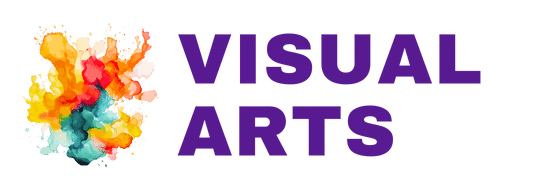What is Pixel Sorting?
Pixel sorting is a digital image processing technique that involves manipulating the pixels of an image to create unique and abstract visual effects. This technique rearranges the pixels in an image based on certain criteria, such as brightness, color, or saturation, resulting in distorted and glitchy images.
Pixel sorting can be done manually using programming languages like Processing or through specialized software tools designed for this purpose. It is often used in digital art and experimental photography to create surreal and abstract visuals that challenge traditional notions of image composition and representation.
History of Pixel Sorting
Pixel sorting first gained popularity in the early 2010s with the rise of glitch art, a digital art form that embraces errors, bugs, and imperfections in digital media. Artists and programmers began experimenting with ways to manipulate pixels in images to create glitchy and distorted effects, leading to the development of pixel sorting as a specific technique within the glitch art movement.
Over the years, pixel sorting has evolved and diversified, with artists exploring different algorithms, methods, and tools to achieve unique and innovative results. It has become a popular technique in digital art communities and is often used in conjunction with other glitch art techniques to create visually striking and thought-provoking artworks.
Techniques of Pixel Sorting
There are several techniques for pixel sorting, each with its own unique approach and aesthetic outcomes. Some common techniques include:
– Brightness sorting: Sorting pixels based on their brightness levels, resulting in images with distinct bands of light and dark areas.
– Color sorting: Sorting pixels based on their color values, creating images with vibrant and surreal color patterns.
– Saturation sorting: Sorting pixels based on their saturation levels, producing images with intense and exaggerated colors.
– Random sorting: Sorting pixels randomly to create chaotic and unpredictable visual effects.
These techniques can be combined and modified to achieve a wide range of creative possibilities, allowing artists to experiment and push the boundaries of traditional image processing.
Applications of Pixel Sorting
Pixel sorting has a wide range of applications in digital art, photography, and graphic design. Some common applications include:
– Creating abstract and surreal artworks that challenge traditional notions of image composition and representation.
– Adding glitchy and distorted effects to photographs and digital illustrations for a unique and experimental look.
– Generating visual textures and patterns for use in backgrounds, textures, and graphic elements in design projects.
– Exploring the creative potential of digital image processing and pushing the boundaries of traditional art forms.
Pixel sorting is a versatile and powerful technique that can be used in a variety of creative contexts to produce visually striking and innovative artworks.
Tools for Pixel Sorting
There are several tools and software programs available for pixel sorting, ranging from simple command-line scripts to complex graphic design software. Some popular tools for pixel sorting include:
– Processing: A programming language and development environment specifically designed for visual artists and designers to create interactive and generative artworks.
– Pixelmator: A graphic design software for Mac that includes a pixel sorting feature for manipulating images and creating glitch effects.
– Photoshop: A widely used graphic design software that offers various filters and effects for manipulating pixels in images, including pixel sorting.
– Glitch Lab: A mobile app for Android that allows users to apply glitch effects, including pixel sorting, to their photos and images.
These tools provide artists and designers with the flexibility and control to experiment with pixel sorting and create unique and innovative artworks.
Examples of Pixel Sorting in Digital Art
Pixel sorting has been used in a variety of digital art projects to create visually stunning and thought-provoking artworks. Some examples of pixel sorting in digital art include:
– “Glitch City” by Phillip Stearns: A series of glitchy and distorted images created using pixel sorting techniques to explore the intersection of technology and art.
– “Pixel Drift” by Kim Asendorf: An interactive digital artwork that uses pixel sorting to create dynamic and ever-changing visual patterns.
– “Glitchscape” by Rosa Menkman: A series of glitch art images that use pixel sorting to create abstract and surreal landscapes.
These examples demonstrate the creative potential of pixel sorting in digital art and its ability to produce visually striking and innovative artworks.