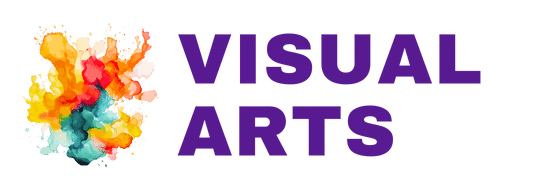What is Bitmap?
A bitmap is a type of digital image that is made up of pixels arranged in a grid. Each pixel in a bitmap image contains information about color and brightness, allowing for the creation of detailed and realistic images. Bitmap images are also known as raster graphics.
Bitmap images are created using a process called rasterization, where an image is divided into a grid of pixels and each pixel is assigned a specific color value. This process allows for the creation of highly detailed images, but can also result in large file sizes.
History of Bitmap
The concept of bitmap images dates back to the early days of computer graphics in the 1950s and 1960s. Early bitmap displays were limited in resolution and color depth, but advancements in technology over the years have allowed for the creation of high-quality bitmap images with millions of colors.
Bitmap images became more widely used in the 1980s with the introduction of personal computers and graphic design software. Today, bitmap images are used in a wide range of applications, from digital art and photography to web design and video games.
How Bitmaps are Used in Digital Art
Bitmap images are commonly used in digital art and graphic design due to their ability to create detailed and realistic images. Artists can use software such as Adobe Photoshop to create and manipulate bitmap images, adding effects, filters, and layers to achieve the desired look.
Bitmap images are also used in digital painting, where artists use a stylus and graphics tablet to create artwork directly on a computer screen. This allows for greater control and precision in creating detailed and intricate images.
Advantages of Bitmaps
One of the main advantages of bitmap images is their ability to create highly detailed and realistic images. Bitmap images are also versatile, allowing for a wide range of effects and filters to be applied to achieve different looks.
Bitmap images can be easily edited and manipulated using graphic design software, making them a popular choice for digital artists and photographers. Additionally, bitmap images can be saved in a variety of file formats, making them compatible with a wide range of devices and software applications.
Disadvantages of Bitmaps
One of the main disadvantages of bitmap images is their tendency to have large file sizes, especially for high-resolution images. This can make bitmap images difficult to store and share, particularly when working with multiple images or large projects.
Bitmap images are also resolution-dependent, meaning that they can lose quality when resized or scaled up. This can result in pixelation and loss of detail, particularly when printing or displaying bitmap images at larger sizes.
Common File Formats for Bitmaps
There are several common file formats used for storing bitmap images, each with its own advantages and limitations. Some of the most popular file formats for bitmap images include JPEG, PNG, GIF, and TIFF.
JPEG (Joint Photographic Experts Group) is a widely used file format for storing photographs and other images with complex color gradients. JPEG images can be compressed to reduce file size, but this can result in loss of image quality.
PNG (Portable Network Graphics) is a popular file format for storing bitmap images with transparency and lossless compression. PNG images are commonly used for web graphics and digital art.
GIF (Graphics Interchange Format) is a file format for storing bitmap images with support for animation and transparency. GIF images are commonly used for web graphics and memes.
TIFF (Tagged Image File Format) is a versatile file format for storing bitmap images with support for multiple layers and high-quality printing. TIFF images are commonly used in professional photography and graphic design.