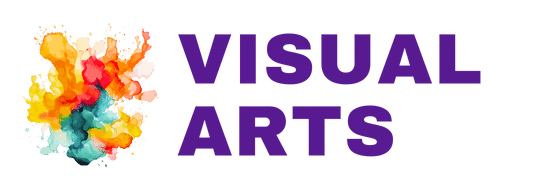In this step-by-step guide, we’ll explore how you can utilize Canva’s AI-powered Magic Media tool to create engaging and unique coloring pages.
If you prefer to watch a video tutorial on how to create coloring books or pages with Canva, here is one:
How To Generate Coloring Pages In Canva With AI?
Generating coloring pages in Canva is a breeze with the Magic Media tool. Here’s how you can do it:
- Access Canva: Sign in to your Canva account and ensure you have a Canva Pro subscription. If you don’t, consider using the trial link in the video description for a 30-day free trial.
- Open a New Design: Select ‘Create a new design’ and choose the appropriate size for your coloring page.
- Find the Magic Media Tool: Click on ‘Apps’ on the sidebar. Search for “Magic Media” if it’s your first time or select it from the list if previously used.
- Create Your Coloring Page: In the Magic Media tool, describe your desired coloring page, like “a happy dog,” and set your preferences for style and aspect ratio.
- Generate and Edit: Click ‘Generate Image’ to create your coloring page. Once generated, you can edit it using Canva’s array of editing tools, enhancing or simplifying the design as needed.
Is Coloring Page Generator Free in Canva?
While the Magic Media tool is part of Canva Pro, you can start with a 30-day free trial using the link provided in the video description.
This trial allows you to generate up to 500 AI coloring pages, offering a substantial opportunity to experiment and create.
How Many Coloring Pages Can You Create with Canva?
With a Canva Pro subscription, you can generate up to 500 AI coloring pages monthly.
This generous limit enables you to work on extensive projects, like creating a full coloring book.
Can’t Generate Coloring Pages in Canva?
If you’re facing issues while generating coloring pages in Canva, consider the following:
- Ensure your Canva Pro subscription is active or that you’re within your trial period.
- Check if you have remaining credits out of the 500 monthly limit.
- Verify your internet connection and settings within the Magic Media tool.